Media Evaluation
- Our Brief at the beginning was to make two websites one of which would be a school website and the other a charity website. My First preliminary website, I began to research other school websites around my area, which would help me gain an idea on what to put into my website to make it look authentic and realistic. When looking and gathering specific information of other websites I found that many of them had a prime colour similar to the uniform, they also had a slide show of pictures showing the schools different attributes, from sports to lessons to the school itself. Once I had gathered this information, I started to draw out a plan of my website, as I went through my information I had gathered, I noticed that a lot of the sites had less colour and more information, which therefore seemed less inviting even though they had a slide show of photos it seemed they didn’t have any vibrant colours, also they school symbol is the representation of the school, but a lot of sights had this in a corner, scaled to small size. Taking these notes into consideration, I made sure that my website would have bright colours, be effortlessly to navigate around with links easy and accessible links, and with a bright logo which we be the representation of the school. The features I have imitated in order to persuade my visitors to go on my website was the banner showing the schools best features, a warm and welcoming message from the head teacher which will entice visitors to look more into the school as it shows a positive outlook that the head teacher is getting involved. The language I used on school website is formal but friendly to illustrate a sophisticated and etiquette school but with a pleasant and inviting way to influence parents to send their children to my school. With my second website which was my Charity one Named ‘Clarity’ I did the same research but based on blind awareness websites, as I focused on a website that helps blind people and their family’s. The features I used to make this website unique was a logo of a clear blue eye with the brand name over the top, relaxing music on the enter page, with also large easy to see links which provides enough information about the what they are trying to promote. We used the colours blue and pink, so it’s a multi-gender site, also blue represents clear and peace, and as well it links with clarity.
- When I was designing my school website I was aiming at both children and adults, as this website could be accessed by the students for home work on the VLE system, but also tell the parents about what their children have been up to by news updates and photos. I also wanted the site to be easy to navigate around, with pictures and information that makes the site inviting. With my charity website we wanted to know a specific age to aim at, so I created surveys and asked the public of what age would be acceptable to aim this charity website at, we gathered a variety of answers and the ages we got were12 to 80. The layout was bold and easy to navigate, we wanted to put voice navigation over the links to describe what they were clicking on but my lack of skills held me back from doing this, so if creating this site again I would look further into developing my knowledge and therefore being able to create it. The donation page was very convincing by having videos and pictures of people we helped, but also information on where their money will go and who we are going to help.
- To distribute our websites we chose the internet, rather than Radio, magazines or newspapers to advertise either my school or the charity website. We found through our surveys that the internet was the most popular one out of all the different institutions, so therefore I thought that distributing my websites through the internet would be the preferable idea. Using the internet is quite simple and doesn’t require excessive knowledge and skills when building a website. I find that the internet website is more personal as people can send emails to you and you will answer back to their question straight away, unlike magazines or newspapers who take a lot of time to respond to one letter or email because of the vast size of their production company. When managing a website, you do not need a immense amount of people setting it up, if you have the basic skills of web design. In Comparison with magazines you see that it takes hundreds of people working for them to set up one magazine per month.
- My charity websites audience was for blind people’s families helping their child feel wanted and to have fun at our charity fun raisers were they could interact with others in the same situation as them. My website reflects the needs of its audience by having friendly pictures which we discovered about when looking at other sights and using out surveys that audiences preferred a bright easy to use sight which gives an encouraging outlook. Accessible links which made the website easy and simple to navigate around without getting lost in to such a complex system. As well as a search bar and a comment box, this was an idea for people to comment on the sight and what they think it’s a more impersonal way or keeping touch with us and other people, to share experiences and thoughts about our events. My expectations of their response would be it is an easy sight with a lot of good information which gives us a positive feel. Through my website I try attract as many people as possible, even people who haven’t shared a disability. My survey helped me see what I needed to make my website clear and current with the times and what would attract a variety or people to it, by using my survey it made creating the website more simpler which gave me time to think about adding extra information to the site to compete with leading charity websites.
- On my charity website we used simple by informative language, so it would not confuse our audience on what information we was trying to put across, we made sure that the font and colour of our text was easy to read and stood out from the background colour, we did this by using a large font with a dark blue colour. We created a search box that lets people look for specific information, and a comment box that lets people leave their thoughts about upcoming events as well as what we could do to improve our website or facilities, this gets the audience interactive with the charity and makes them feel a part of it instead of just supporting it.
- With my school website my attitude to that was making sure it was accessible for both parent and child with select information about the school, the programs I used were Iweb, final cut express and iphoto, my first site was very basic as I have very little knowledge on how to use these programs to their maximum potential, therefore when I started creating my second website I learnt a lot more skills through the creation of my school, so I used them on my charity website, the skills I learnt was how make a film, add music and creating links and a layout which makes the website look more authentic. This evidentially gave my second website a more substantial quality.
- Throughout the whole process I have learnt many new techniques, from using photo shop when editing my photos, creating a website using I web, adding html codes, and layouts. Evidentially my first website had very little on it and I didn’t show my full potential but I think that the second website really showed my true colours and I have excelled my self on creating a accessible, well thought out, easy to navigate, fun sight. I am more confident at taking risks as well as experimenting with new layouts which I find came make the website look more professional. Overall I think my second website was the most successful than my preliminary website this is down to the fact I had developed and learnt more skills to experiment with for my second website.



















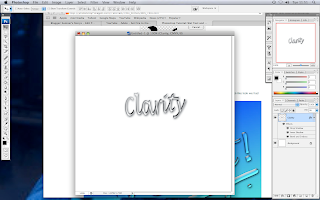 After everything this is how i created the water effect writing.
After everything this is how i created the water effect writing.






